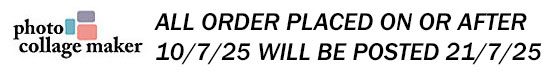large 4 photo collage
Create a large 4
Photo Collage By simply uploading four of your favourite photo's to our
panoramic 4 photo collage template, and you will produce stunning wall art that
will make a perfect accessory to grace any wall in your home. Each collage print comes
framed in a black panoramic frame, silver panoramic frame, or white panoramic
frame for more designs of large photo collages
Photo collage maker
takes all the hard work from creating a framed photo collage, making it easy with
our photo collage online service. Watch as you create it on any mobile phone,
tablet, pc, or device, no waiting for an email preview. It takes five simple
steps to complete. With our photo collage maker app,
1. pick a photo collage template, press creates
2. upload your photos. The description tells you how many images
the collage
template holds
3. click auto-populate. which will arrange your pictures in the photo collage grid
4. how to arrange and crop click a photo, then click the pencil crop photo to how you want.
5. check that all photos and wording are correct by zooming in on the preview page. Check that everything is ok. If so, press ok. If not suitable, press the cancel button, rectify it, check again, and press ok when happy. It is that easy. We have a step by a step video tutorial to take you through the process
-
£49.99
Create a large 4
Photo Collage By simply uploading four of your favourite photo's to our
panoramic 4 photo collage template, and you will produce stunning wall art that
will make a perfect accessory to grace any wall in your home. Each collage print comes
framed in a black panoramic frame, silver panoramic frame, or white panoramic
frame for more designs of large photo collages
Photo collage maker
takes all the hard work from creating a framed photo collage, making it easy with
our photo collage online service. Watch as you create it on any mobile phone,
tablet, pc, or device, no waiting for an email preview. It takes five simple
steps to complete. With our photo collage maker app,
1. pick a photo collage template, press creates
2. upload your photos. The description tells you how many images
the collage
template holds
3. click auto-populate. which will arrange your pictures in the photo collage grid
4. how to arrange and crop click a photo, then click the pencil crop photo to how you want.
5. check that all photos and wording are correct by zooming in on the preview page. Check that everything is ok. If so, press ok. If not suitable, press the cancel button, rectify it, check again, and press ok when happy. It is that easy. We have a step by a step video tutorial to take you through the process
Tags: Panoramic Photo Collage