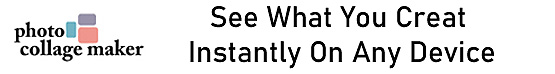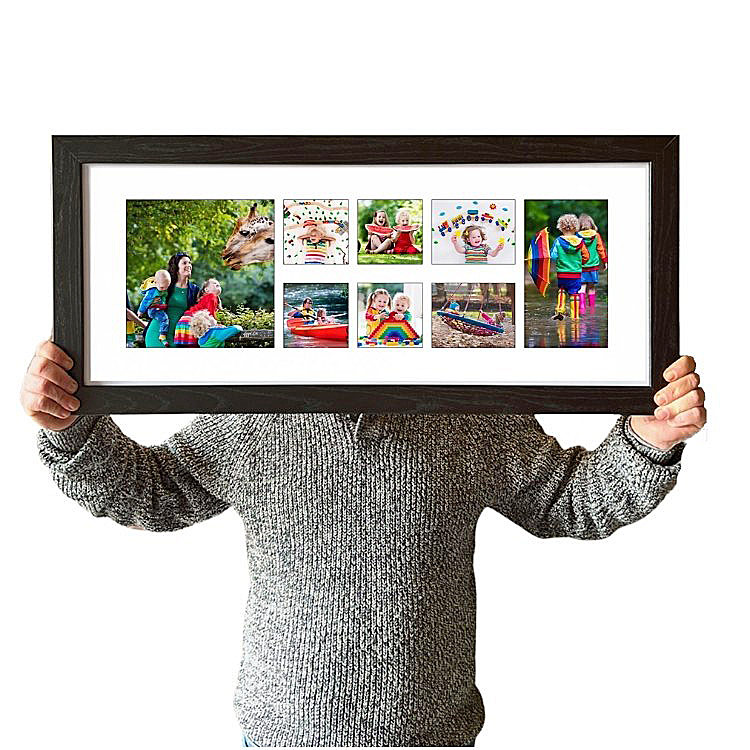large 8 photo collage
Product Highlights
• Large panoramic long frame.
• Holds 8 of your digital images.
• Framed in either a black frame, a white frame or a silver frame.
• Instant preview of your collage before you purchase.
• Watch our video tutorial to show you how to create
Easily create a Large 8 photo collage in 6 steps. Our Personalised Large 8 Photo Collage multi-frame allows you to upload 8 of your favourite digital images you have stored on your mobile phone, Laptop or P.C to produce a unique framed print gift online.
Every photo tells a story & holds a special memory, so why not display your favourite pictures on your wall to see every day? Creating a stunning piece of personalised wall art & keeping those happy memories alive & for you to see & remember.
This long panoramic-shaped multi-photo collage frame takes all the hard work out of creating a photo collage, no more developing, cuttings & sticking of your photos. We are your one-stop shop for all of your digital printing & framing.
Each collage will be framed in either a black frame, a white frame or a silver frame. The overall size will be 810 x 355 mm.
Please watch our video tutorial before you begin. This will show you how to create, crop & zoom in on your images.
Follow our six easy steps to produce your personalised wall art.
1. Choose your preferred photo collage template. Click create.
2. Upload your digital photos stored on your phone, laptop or P.C. The description will tell you how many images the collage template holds.
3. Click on the auto-populate tab. This will arrange your images into the photo collage grid
4. To re-arrange your images or crop them, click on the image and drag it to your preferred aperture. Click on the pencil to crop your photo. Add a coloured border around each image by clicking on the photo border.
5. To choose your frame, click on frame. Here you will see your completed collage in your preferred colour frame.
6. Finally, once you are happy with your collage, add it to the cart. Here you can check all photos are positioned correctly, making sure no heads are cut off! By zooming in on the images. If you are happy with how it looks, click ok. If your not, click cancel. This will take you back to your collage, giving you the chance to rectify any mistakes.
-
£29.99
Product Highlights
• Large panoramic long frame.
• Holds 8 of your digital images.
• Framed in either a black frame, a white frame or a silver frame.
• Instant preview of your collage before you purchase.
• Watch our video tutorial to show you how to create
Easily create a Large 8 photo collage in 6 steps. Our Personalised Large 8 Photo Collage multi-frame allows you to upload 8 of your favourite digital images you have stored on your mobile phone, Laptop or P.C to produce a unique framed print gift online.
Every photo tells a story & holds a special memory, so why not display your favourite pictures on your wall to see every day? Creating a stunning piece of personalised wall art & keeping those happy memories alive & for you to see & remember.
This long panoramic-shaped multi-photo collage frame takes all the hard work out of creating a photo collage, no more developing, cuttings & sticking of your photos. We are your one-stop shop for all of your digital printing & framing.
Each collage will be framed in either a black frame, a white frame or a silver frame. The overall size will be 810 x 355 mm.
Please watch our video tutorial before you begin. This will show you how to create, crop & zoom in on your images.
Follow our six easy steps to produce your personalised wall art.
1. Choose your preferred photo collage template. Click create.
2. Upload your digital photos stored on your phone, laptop or P.C. The description will tell you how many images the collage template holds.
3. Click on the auto-populate tab. This will arrange your images into the photo collage grid
4. To re-arrange your images or crop them, click on the image and drag it to your preferred aperture. Click on the pencil to crop your photo. Add a coloured border around each image by clicking on the photo border.
5. To choose your frame, click on frame. Here you will see your completed collage in your preferred colour frame.
6. Finally, once you are happy with your collage, add it to the cart. Here you can check all photos are positioned correctly, making sure no heads are cut off! By zooming in on the images. If you are happy with how it looks, click ok. If your not, click cancel. This will take you back to your collage, giving you the chance to rectify any mistakes.
Tags: Panoramic Photo Collage